In the landscape of innovative broadcast technology, the Sony BRC300 stands out as a prominent figure in robotic camera systems. It leverages Pan/Tilt/Zoom (PTZ) functionalities to offer exceptional control and flexibility, making it a staple for television studios, live events, and videography professionals. The camera’s robotic features ensure precise movements and stability, key for capturing high-quality footage across a range of environments.
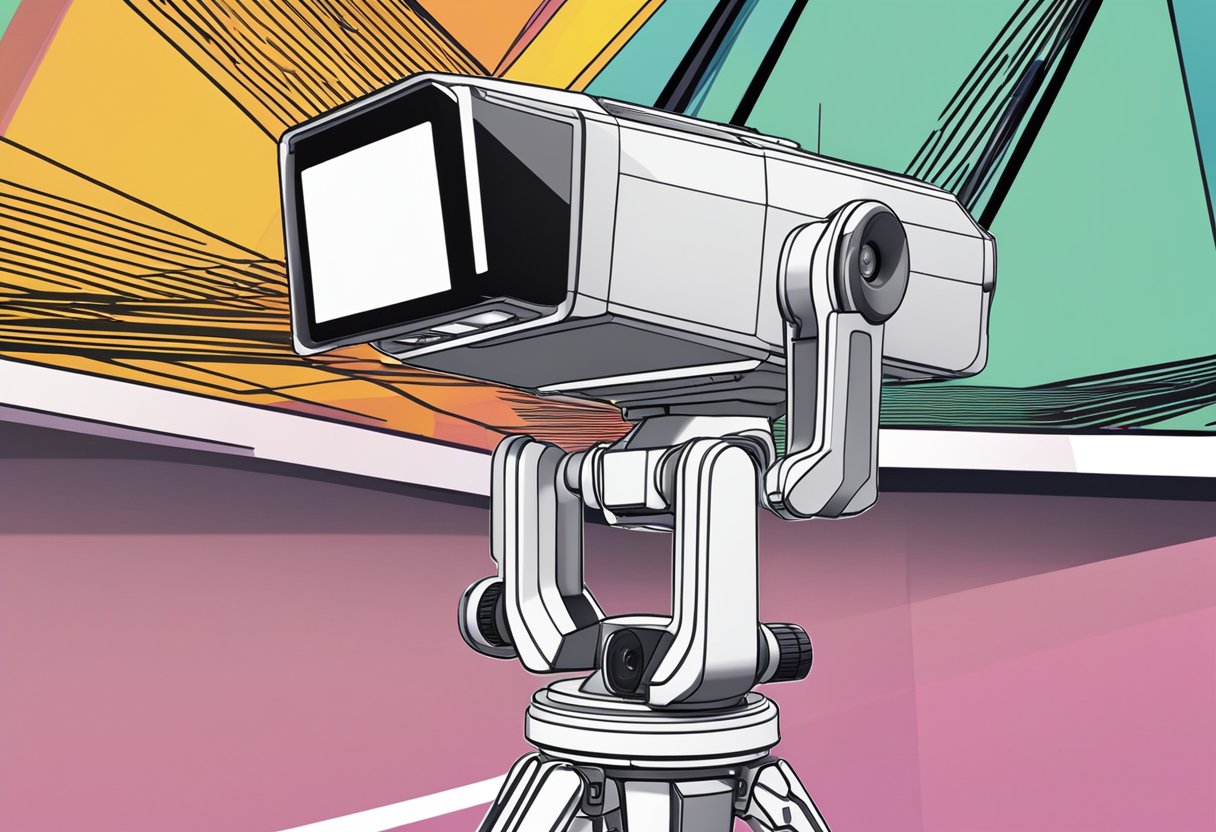
The BRC300 integrates three CCD megapixel sensors and a 12x optical zoom lens, producing clear and vivid images. Its capacity for remote control operation allows for seamless adjustments during live productions, minimizing on-set disruptions. This camera system’s adaptability and ease of use have made it a popular choice for producers and technicians alike.
The user-friendly interface of the Sony BRC300 complements its technical prowess. Programmable presets and an array of video output options, including composite, S-video, and Firewire/IEEE 1394, provide versatility to cater to different production needs. Despite its complex capabilities, the BRC300 maintains an approachable and effective user experience for professionals navigating the evolving demands of dynamic shooting conditions.
Overview

The SONY BRC300 is a high-quality robotic PTZ (Pan, Tilt, Zoom) camera that offers a blend of versatility and performance for a wide range of video capturing applications. It features a 1/4.7-inch CCD sensor, which provides exceptional image clarity and detail.
Key Specifications:
- Sensor: 1/4.7″ CCD
- Resolution: Standard Definition
- Optical Zoom: 12x
- Digital Zoom: 48x
This camera is equipped with a powerful optical zoom capability, which, combined with a 48x digital zoom, ensures that it can capture clear images from a considerable distance. The BRC300’s pan, tilt, and zoom functions are fully robotic, allowing operators to control the camera remotely with precision and smoothness.
The camera integrates seamlessly with existing video systems and is particularly well-suited for environments such as conference rooms, lecture halls, and broadcasting studios. Its remote operation capabilities make it an excellent choice for situations where camera placement is crucial but physical access is challenging.
Connectivity:
- Outputs: S-Video, Composite
- Control Interfaces: RS-232C, RS-422
The BRC300 includes both S-Video and composite outputs, ensuring compatibility with a variety of video equipment. Control is facilitated through standard RS-232C and RS-422 interfaces, ensuring that it can be remotely operated from a distance. It also supports VISCA protocol, which allows for easy integration and control within multi-camera setups.
With its robust construction and advanced features, the SONY BRC300 stands as a reliable and sophisticated solution for professional-grade video capture.
Key Features

The Sony BRC300 Robotic PTZ Camera 4484 boasts high-quality imaging, expansive PTZ capabilities, and versatile control options to cater to a range of professional video recording needs.
Image Quality
The image quality of the Sony BRC300 is driven by a 1/4.7-inch CCD sensor, capturing video in standard definition with a resolution of up to 768×576 pixels. Its Advanced HAD™ technology enhances sensitivity for improved clarity.
Pan Tilt Zoom Capabilities
This camera offers a wide pan range of ±170 degrees and a tilt range of -30 to +90 degrees. Zoom functions are equally impressive, with the BRC300 featuring a 12x optical zoom and a 48x digital zoom, providing significant close-up details without compromising the image integrity.
Control Options
Users can manage the BRC300 remotely via RS-232C or RS-422 serial control interfaces. The camera can be programmed for up to 6 preset positions, allowing for quick transitions during recordings or broadcasts. Additionally, the BRC300 is compatible with Sony’s RM-BR300 remote control unit, offering a user-friendly interface for comprehensive control.
Technical Specifications

The SONY BRC300 Robotic PTZ Camera 4484 boasts features that meet various professional broadcasting needs. Enhanced image quality and seamless connectivity are core to its design, making it a reliable choice for dynamic recording environments.
Camera Specifications
- Image Sensor: 1/4.7-type IT CCD
- Signal System: NTSC/PAL
- Effective Pixels: 1,070,000 Pixels
- Lens: 12x optical zoom, f=4.5-54.0mm, F1.6 to F2.8
- Minimum Illumination: 7 lx (50 IRE, F1.6, +18 dB)
- Shutter Speed: 1/10,000 s to 1/60 s
- Pan/Tilt Range: Pan: ±170°, Tilt: +90°/-30°
- Pan/Tilt Speed: 0.25° to 60°/s
Connectivity
- Video Output: Composite, S-Video, Component
- Control Interface: RS-232C / RS-422 (VISCA protocol)
- Presets: Up to 6 preset positions can be stored
Physical Characteristics
- Dimensions (W x H x D): Approx. 198 x 243 x 238 mm
- Weight: Approx. 4.3 kg
- Power Requirements: DC 10.8 to 13.2 V
- Operating Temperature: 0°C to 40°C
Installation
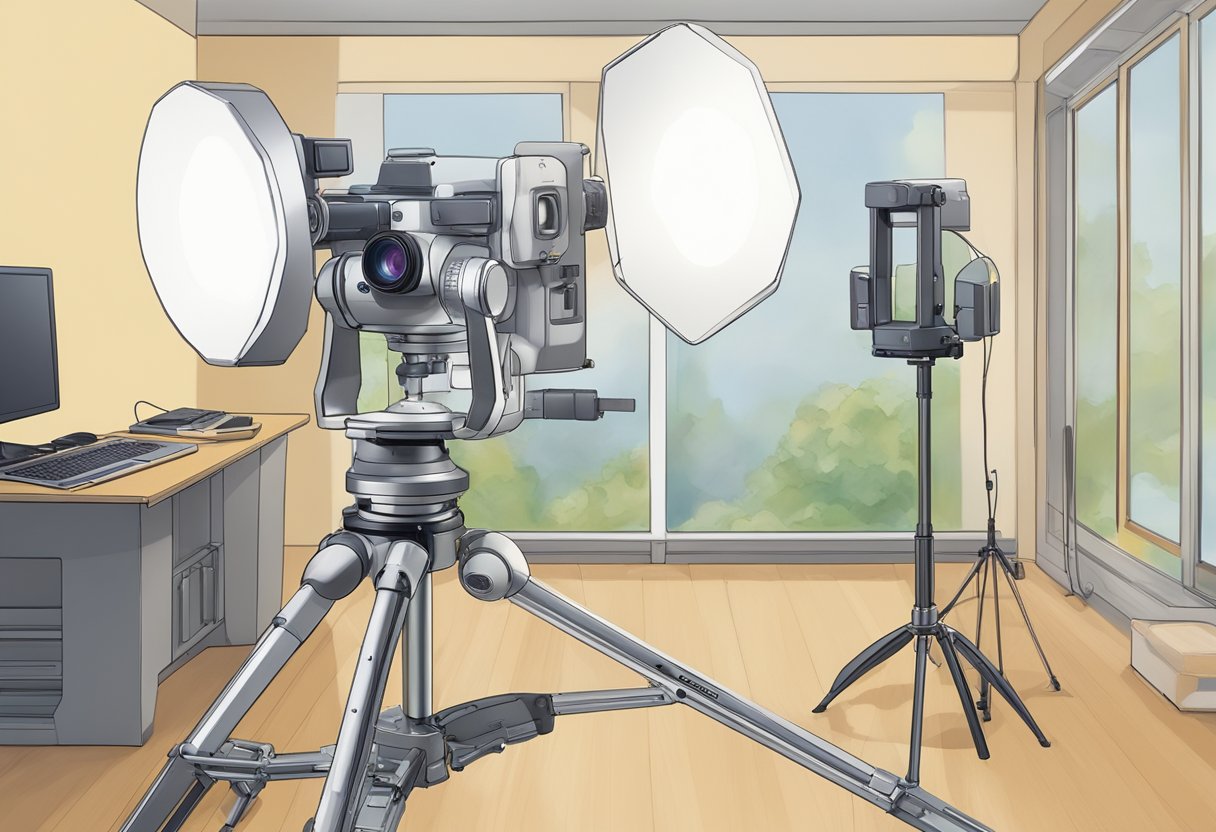
Installing the SONY BRC300 Robotic PTZ Camera 4484 requires careful planning for both mounting options and setup configurations.
Mounting Options
- Ceiling Mount: Users can install the camera on the ceiling, offering a bird’s-eye view of the area. Ensure that the mounting bracket is secured firmly to a stable surface.
- Wall Mount: For a wall-mounted setup, the camera should be attached to a wall mount bracket, tilted appropriately to cover the desired field of view.
- Tripod Mount: The camera can also be placed on a tripod, giving users flexibility to relocate as needed.
Configuration Steps
- Connect Power Supply: Before any configuration, ensure the camera’s power supply is connected and it is turned on.
- Set IP Address: Assign an IP address to the camera to enable network access. This can be done manually or through DHCP.
- Firmware Update: Check and update the camera’s firmware to the latest version using the provided software.
- Adjust Camera Settings: Fine-tune the camera settings, including pan, tilt, zoom levels, and preset positions, using the remote controller or network software.
Operational Use
The SONY BRC300 Robotic PTZ Camera 4484 can be operated remotely, and it features a variety of preset functions that enhance its utility and efficiency in various settings.
Remote Operation
The SONY BRC300 camera allows operators to control the device from a distance, leveraging its Pan, Tilt, and Zoom (PTZ) capabilities. The remote-control mechanism is facilitated by the RS-232C/RS-422 interfaces, which enable seamless communication between the camera and control equipment like computers and specialized controllers. Users can adjust the camera’s orientation, focus, and zoom level with precision, making it ideal for environments where direct access to the camera is difficult or disruptive.
Preset Functions
The camera boasts an array of preset functions that automate movement and focus settings. Operators can save and recall up to 6 preset patterns and 16 preset positions, which contain the camera’s Pan/Tilt/Zoom positions and focus settings. The preset functions are practical for situations where the camera must switch between multiple viewpoints quickly and accurately, such as during live events or in surveillance operations.
- Preset Patterns: Up to 6 sequences of camera movements can be stored.
- Preset Positions: You can set and recall 16 distinctive positional settings.
Compatibility and Integration
The SONY BRC300 is equipped with a robust set of features that allow for smooth integration into various setups. It operates with the VISCA protocol, ensuring compatibility with controllers that support this communication standard.
Key Integration Features:
- Analog Output: Provides composite, component, and S-Video interfaces.
- Control Interfaces: Includes both RS-232C and RS-422.
- Preset Support: Up to 6 preset positions for pan, tilt, and zoom.
When considering control options, users may choose between hardware control panels and software solutions that support VISCA. For multi-camera operations, the BRC300 can be daisy-chained, allowing for simplified cable management.
| Interface | Functionality |
|---|---|
| RS-232C | For local setups with shorter cable runs |
| RS-422 | For larger installations requiring long-distance control |
The camera is compatible with a range of Sony pan/tilt heads and remotes, expanding its applicability. For those seeking integration in a broadcast environment, the camera readily interfaces with standard broadcast equipment.
Furthermore, the BRC300 supports external synchronization, which is essential for broadcast integration to maintain consistency with other video sources. This feature ensures seamless cuts and transitions within multi-camera broadcasts.
Accessories
The Sony BRC300 Robotic PTZ Camera 4484 supports a range of accessories to enhance its functionality and performance for various applications.
Optional Add-Ons
-
Remote Control Units: Various models such as the RM-BR300 offer users comprehensive camera control capabilities, including pan, tilt, zoom, and preset positions.
-
Extension Cables: Specific cables are designed to extend the distance between the camera and the controller, providing flexibility during setup.
-
Mounting Brackets: Durable brackets and adapters enable secure installation of the camera on ceilings or walls, suitable for different environments.
-
Power Supply Units: An array of power adapters is available to ensure consistent and reliable power for the camera, regardless of the location.
-
Interface Cards: Optional cards provide additional input and output connections, expanding the camera’s compatibility with external devices and networks.
Troubleshooting
The troubleshooting section addresses typical problems encountered with the SONY BRC300 Robotic PTZ Camera 4484 and provides maintenance advice to prevent future issues.
Common Issues
Camera Not Powering On
- Check if the power cord is properly connected to both the camera and power source.
- Ensure the power source is functioning by testing other devices on the same outlet.
Poor Image Quality
- Clean the camera lens with a soft, dry cloth to remove any dust or smudges.
- Adjust the camera settings to match the lighting conditions of the environment.
Inability to Pan/Tilt/Zoom
- Verify that the camera controls are set to the PTZ mode and not locked in a fixed position.
- Reset the camera to factory settings, as software glitches can occasionally hinder movement.
Network Connectivity Issues
- Confirm that the network cables are firmly connected and the camera is assigned a correct IP address.
- Restart the network router or switch to eliminate any temporary connectivity problems.
Maintenance Tips
Regular Cleaning
- Keep the lens and body of the camera clean by wiping with a microfiber cloth.
- Avoid using harsh chemicals that can damage the camera components.
Firmware Updates
- Regularly check for and install firmware updates to ensure optimal performance and security.
- Follow the manufacturer’s instructions carefully during the update process.
Mechanical Inspection
- Periodically inspect the PTZ movement to ensure smooth operation.
- If any irregularities are noticed, consult the camera’s maintenance manual or contact technical support.
Customer Support
Sony offers a comprehensive customer support structure for the BRC300 Robotic PTZ Camera. Their customer service team is dedicated to providing assistance with various issues ranging from technical support to warranty claims.
Contact Methods:
- Phone: Access to a support hotline for immediate assistance.
- Email: A support email address for detailed inquiries and documentation submission.
- Online Chat: Live support for quick, real-time problem resolution.
Hours of Availability:
Sony ensures that support is available during typical business hours, with extended hours for critical support needs in selected regions.
Resources Available:
- Online Manuals: Guides and instructions for setup and operation.
- FAQ Section: Answers to commonly asked questions for troubleshooting.
- Firmware Updates: Regular updates to improve functionality and address issues.
Support Features:
- Warranty Service: Sony provides warranty services as per the terms and conditions of your purchase.
- Repair Services: Authorized repair centers are available for non-warranty repairs, which Sony can help schedule.
- Training Sessions: Sony occasionally conducts training sessions to help users better understand and utilize their camera systems.
Customers can rely on Sony’s customer support team to provide clear guidance and effective solutions, ensuring that the BRC300 Robotic PTZ Camera maintains its performance and reliability throughout its lifecycle.
Warranty and Services
The SONY BRC300 Robotic PTZ Camera 4484 comes with a manufacturer’s warranty to ensure reliability and customer satisfaction. Below is a summary of the warranty and services provided for this product:
Warranty Coverage
- Term: The standard warranty term is one year from the date of purchase.
- Scope: The warranty covers defects in materials and workmanship under normal use.
Additional Services
- Extended Warranty: Customers have the option to purchase an extended warranty for additional coverage.
- Technical Support: Sony provides technical support for troubleshooting and resolving issues.
Exclusions
- Damage: The warranty does not cover damages resulting from misuse, accidents, or unauthorized modifications.
- Accessories: Consumables and accessories may have different warranty terms.
To claim warranty service, one must present proof of purchase and comply with Sony’s instructions for returning the product. It is crucial to contact Sony’s customer service for assistance and to obtain the necessary authorization for any repairs or replacements.
| Service Offered | Details |
|---|---|
| Repair | Free repair services for issues covered under warranty. |
| Replacement | Product replacement provided when repairs are not feasible. |
| Technical Support | Access to technical experts for product setup, usage, and issues. |
for further details on the SONY BRC300 warranty and services, please refer to the official Sony website or the documentation provided with the product.
